用紙設定の拡大・縮小に対応したテキストの印刷を実装する(Xojo)
公開日 : 2014-03-22 21:55:08
ブログエディタに印刷機能は要らんと思うのですが、まぁ、エディタだからね。一応。
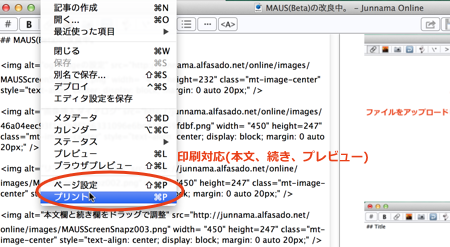
印刷設定でサイズを%指定した場合のプリントのサンプル。
動的に生成したTextAreaのStyledTextPrinterをコールするとNilObjectionのエラーになるので、ダミーのテキストエリアを配置しておいて隠しておく。TextAreaは両方ともStyledはOff。動的に生成したコントロールがNilになるところは納得いってない。バグじゃねーのとか思うけど、とにかくこれで動くのであるよ。
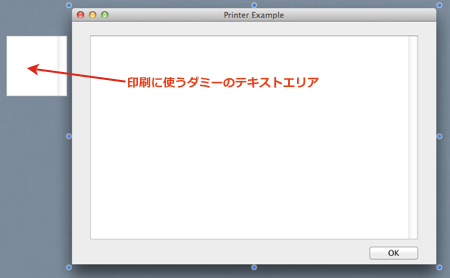
Sub Action()
// Dim PageSetupSettings As String
// PageSetupSettings 「ページ設定」から設定したものをプロパティとして保持しておく
Dim G As Graphics
Dim PageSetup As PrinterSetup = New PrinterSetup
Dim PageWidth As Integer
Dim PageHeight As Integer
If PageSetupSettings <> "" Then
// 前回の設定(「ページ設定」で設定した値)を使う
PageSetup.SetupString = PageSetupSettings
Else
If PageSetup.PageSetupDialog Then
PageSetupSettings = PageSetup.SetupString
End If
End If
If PageSetupSettings = "" Then
Beep
Return
End If
PageWidth = PageSetup.Width
PageHeight = PageSetup.Height
G = OpenPrinterDialog
If G = Nil Then
Return
End If
Dim Scale As Double = 1.0
If G.Width <> PageWidth Then
// 拡大/縮小設定をしている場合、G.Width と PageSetup.Widthが一致しない
Scale = G.Width / PageWidth
End If
PrintArea.TextFont = StringArea.TextFont
// ダミーのテキストエリアのフォントサイズを変更する
Dim NewTextSize As Double
If StringArea.TextSize = 0 Then
// システムデフォルトサイズの場合、0にScaleを掛けても0なので...
NewTextSize = 12 * Scale
Else
NewTextSize = StringArea.TextSize * Scale
End If
If Scale <> 1.0 Then
PageHeight = G.Height
PageWidth = G.Width
End If
// ダミーテキストエリアに設定して、プリントする
PrintArea.TextSize = NewTextSize
PrintArea.Text = StringArea.Text
Dim Stp As StyledTextPrinter
Stp = PrintArea.StyledTextPrinter( G, PageWidth )
Do Until Stp.EOF
Stp.DrawBlock( 0, 0, PageHeight )
If Not Stp.EOF Then
G.NextPage
End If
Loop
End Sub
