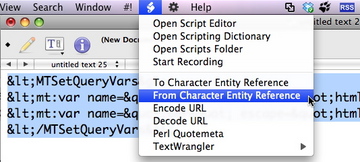TextWrangler(Mac)用追加メニュー。
公開日 : 2011-01-22 16:39:43
文字実体参照に変換したりURLエンコードしたりquotemetaしたり何かと面倒なので久しぶりにAppleScriptで書いてみた。
とりあえずは下記の5種類。
- 文字実体参照変換
- 文字実体参照から戻す
- URLエンコード
- URLデコード
- quotemeta(Perl)
↓TextWranglerユーザーの方はよろしければどうぞ。
# 直接PerlやPythonとかでも書けるみたい(今回は選択範囲とかの受け渡し方がちょっとわからんかったのでAppleScriptで書いた)。
~/Library/Application Support/TextWrangler/AppleScriptディレクトリを作成。
最初に定番?の文字列置換モジュールを書いてAppleScriptディレクトリに設置。
(*
TextReplacer.scpt
*)
on replace_all(theText, serchStr, replaceStr)
set theDelim to AppleScript's text item delimiters
set AppleScript's text item delimiters to serchStr
set theList to every text item of theText
set AppleScript's text item delimiters to replaceStr
set theText to theList as string
set AppleScript's text item delimiters to theDelim
return theText
end replace_allメニュースクリプトは ~/Library/Application Support/TextWrangler/Scripts 以下に置く
簡単な文字実体参照変換とか...
(*
To Character Entity Reference.scpt
*)
set libpath to path to library folder from user domain
set libpath to (libpath as Unicode text) & "Application Support:TextWrangler:AppleScript:TextReplacer.scpt"
set TextReplacer to load script file libpath
tell application "TextWrangler"
set targetWin to window 1
set selectionText to selection of targetWin as Unicode text
set selectionText to TextReplacer's replace_all(selectionText, "&", "&")
set selectionText to TextReplacer's replace_all(selectionText, "<", "<")
set selectionText to TextReplacer's replace_all(selectionText, ">", ">")
set selectionText to TextReplacer's replace_all(selectionText, "\"", """)
set selection of targetWin to selectionText
end tellPerlのワンライナーを実行させたり...
(*
Perl Quotemeta.scpt
*)
tell application "TextWrangler"
set targetWin to window 1
set selectionText to selection of targetWin as Unicode text
set selectionText to quoted form of selectionText
set command to "perl -e"
set perlScript to quoted form of "print quotemeta($ARGV[0])"
set selectionText to do shell script command & " " & perlScript & " " & selectionText
set selection of targetWin to selectionText
end tell正規表現も...
(*
Encode URL.scpt
*)
tell application "TextWrangler"
set targetWin to window 1
set selectionText to selection of targetWin as Unicode text
set selectionText to quoted form of selectionText
set command to "perl -e"
set perlScript to quoted form of "$s=$ARGV[0];$s=~s!([^a-zA-Z0-9_.~-])!uc sprintf \"%%%02x\", ord($1)!eg;print $s"
set selectionText to do shell script command & " " & perlScript & " " & selectionText
set selection of targetWin to selectionText
end tellこんな配布の仕方もできるのね...